


SMImport
component suite 2.92
Import and convert
all popular data formats!


 |
SMImport
component suite 2.92 |
The native Delphi components provide fast and direct importing of data from MS Excel/XML/HTML/DBF/Open Office/Paradox files directly without use of any external libraries!
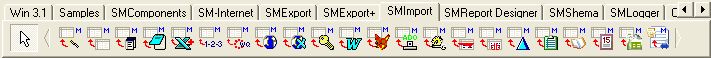
SMImport suite 2.92 is a set of components that can import data into TDataSet (any descendant) from a variety of different file formats as described in following table:
| Component name | File format | |
| TSMImportFromXLS | import MS Excel files directly without OLE including Office 12 .xlsx files (MS Excel 2007/2010) | |
| TSMImportFromText | Load from any text file (fixed or comma-delimited formats) | |
| TSMImportFromXML | XML file. Also supports the subset of TClientDataset format to save/load from XML files | |
| TSMImportFromHTML | Direct importing of a HTML file | |
| TSMImportFromParadox | Paradox tables (does not require the BDE) | |
| TSMImportFromDBF | dBase tables (does not require the BDE) | |
| TSMImportFromBDE | Import from any BDE database/alias | |
| TSMImportFromWKS | Lotus 1-2-3 directly without OLE | |
| TSMImportFromQuattro | QuattroPro directly without OLE | |
| TSMImportFromAccess | MS Access database using DAO/MS Jet (MS Access is not required) | |
| TSMImportFromWord | MS Word document (MS Word is required) | |
| TSMImportFromADO | Connect to and import from ADO sources | |
| TSMImportFromAdvantage | Advantage database (a direct parsering alternative to Advantage Database) | |
| TSMImportFromDBISAM | DBISAM database (a direct parser, alternative to ElevateSoft) | |
| TSMImportFromClarion | Clarion data file (direct parser, alternative to Soft Velocity) | |
| TSMImportFromClipboard | Import data from the MS Windows Clipboard | |
| TSMImportFromWAB | Import records from a Windows Address Book | |
| TSMImportFromVCalendar | Import data from VCalendar/ICalendar | |
| TSMImportFromOpenOfficeCalc | Open Office spreadsheets | |
| TSMImportFromOutlook | Import MS Outlook messages, contacts, notes, tasks, appointments etc | |
| TSMImportFromDataset | Copy any data directly from other dataset |
Most components support both loading from file and streams so you may load from memory/blob/cgi streams and/or in multi-tier environments.
The SMImport suite also contains a user-friendly wizard, the TSMIWizardDlg
(![]() )
component, which is a self-contained wizard which guides end users in the importing of any
data at run-time via a user-friendly interface to assist with load parameter settings.
This component gives your user total control over the entire data import process via a few simple
mouse clicks. Simply drop the component on a form and execute it on an appropriate button click
(or other user action as you see fit).
)
component, which is a self-contained wizard which guides end users in the importing of any
data at run-time via a user-friendly interface to assist with load parameter settings.
This component gives your user total control over the entire data import process via a few simple
mouse clicks. Simply drop the component on a form and execute it on an appropriate button click
(or other user action as you see fit).
As developer, if you need, you may restrict the access (read, write, hide) to any import setting in wizard for end users.
The SMImport is a native VCL engine with multi-language support.
| Download (last updated: November 19, 2023) |
| HTTP | FTP | ||
| RAD Studio 12 Athens | 3Mb | smi300d12.zip | smi300d12.zip |
| RAD Studio 11 Alexandria | 2.2Mb | smi300d11.zip | smi300d11.zip |
| RAD Studio 10 Seattle/10.1 Berlin/10.2 Tokyo/10.3 Rio/10.4 Sydney | 9.6Mb | smi300rx10.zip | smi300rx10.zip |
| RAD Studio XE8 | 2.1Mb | smi300xe8.zip | smi300xe8.zip |
| RAD Studio XE7 | 2Mb | smi294xe7.zip | smi294xe7.zip |
| RAD Studio XE6 | 2Mb | smi294xe6.zip | smi294xe6.zip |
| RAD Studio XE5 | 2Mb | smi292xe5.zip | smi292xe5.zip |
| RAD Studio XE4 | 2Mb | smi287xe4.zip | smi287xe4.zip |
| RAD Studio XE3 | 2.1Mb | smi300xe3.zip | smi300xe3.zip |
| RAD Studio XE2 | 2.1Mb | smi300xe2.zip | smi300xe2.zip |
| RAD Studio XE | 1.3Mb | smi273xe.zip | smi273xe.zip |
| RAD Studio 2010 | 1.9Mb | smi280d2010.zip | smi280d2010.zip |
| RAD Studio 2009 | 1.5Mb | smi_2009.zip | |
| BDS2007 package (Delphi and C++Builder) | 1.5Mb | smi_bds2007.zip | smi_bds2007.zip |
| BDS2006 package (Delphi and C++Builder) | 1.5Mb | smi_bds2006.zip | smi_bds2006.zip |
| Delphi 2005 package | 1.35Mb | smi300d2005.zip | smi300d2005.zip |
| Delphi packages (v3/4/5/6/7) | 4.4Mb | smi_d34567.zip | smi_d34567.zip |
| C++Builder packages (v3/4/5/6) | 8Mb | smi_c3456.zip | smi_c3456.zip |
| Full suite (Delphi/C++Builder/demo sources) | 35.3Mb | smitrial.zip | smitrial.zip |
| Compiled demo applications (Delphi/C++Builder) | 8.4Mb | smidemo.zip | smidemo.zip |
The shareware trial version will run for 30 days in the Delphi IDE only.
If after 30 days you would like to continue using it, then you should purchase a license.
The trial version allows you to import only 50 records from within the Delphi IDE.
| Price |
| License fee | |
| full suite with sources | 50 EUR |
| standard suite without sources | 35 EUR |
* you can distribute your applications using components from either suite absolutely free
without any additional hidden fees
** each license allows one developer to work with this component suite on one
computer at a time. You need as many licenses as there are developers who will individually use these components
(regardless of the number of computers the suite is installed on)
*** a site license allows the use of these components within a company for
an unlimited number of developers. The license fee is equal to 5 times the
cost of a single developer's license fee.
| Order |
Products can be ordered online over the Internet using PayPal, VISA, MasterCard or American Express credit card, Toll Free Phone, 24 Hour Fax, or Postal Mail at following sites:
You can order the SMExport+SMImport bundle for 75 EUR and save 25 EUR per developer:
| Registrators | ||
| PayProGlobal |  |
Buy it! |
| What you get when you register |
| Install instructions |
1) Unzip into a new folder
2) Run Delphi or C++Builder IDE
3) Select Close All item from Files
menu
4) Select Install packages... item in Component
menu
5) Press Add button and select the package file (SMImportD3.DPL
for D3, SMImportDx.BPL for D4/5/6/7/2005/2006/2007/2009/2010/XE/XE2/XE3/XE4/XE5 and
CB3/4/5/6) from the installed directory
6) Press the Ok button
7) The component palette will now have an SMImport page containing the newly installed components.
Enjoy your new components!
Remember to include the folder name containing the components as part of search/browse path in the Delphi/C++Builder IDE.
| FAQ |
You can find answers on frequently asked questions <here>
| Activate methods |
In design-time (from within the Delphi designer form):
In your application run-time:
| Translated resources |
In archive which will receive the registered user in SOURCES\RESOURCES you can find the translated resources for these languages:
| Language | Translator | Language | Translator | ||
| English | Mike Shkolnik | Dutch | Wouter Ballet Niek de Ruijter |
||
| French | Remy CONSTANT Eric Humblot |
German | Gerhard Schmidt-Adomeit Carsten Schuette |
||
| Swedish | Andreas Hard Borje Persson |
Danish | Otto C. Thygesen | ||
| Norwegian | Kai Bohli Tor J. Breines |
Spanish | Edgar Gomez DG Alvaro Jeria M |
||
| Portuguese | Pedro Lopes | Brazilian Portuguese | J. Roberto C. Otalara | ||
| Italian | Carlo Napolitano | Greek | Tassos Kollias | ||
| Traditional Chinese (BIG5) Simplified Chinese (GB) |
Orson Wang | Korean | Kyusik-Kim | ||
| Slovenian | Matej Golob | Polish | Andrzej Gorniak | ||
| Romanian | Bogdan Popescu | Turkish | Ercan Devrim Ibrahim Kutluay |
||
| Czech | Jan Najvarek Martin Radvansky |
Ukrainian | Mike Shkolnik | ||
| Russian | Mike Shkolnik | Bulgarian | G.Panayotov | ||
| Screenshots |


Try the SMImport suite 2.92 before you buy it.
 |
 |
Copyrightę 1998-2025, Scalabium
Software. All rights reserved. |